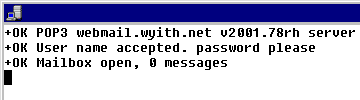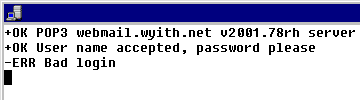|
0x8004210A
| 0x800CCC0D
| 0x800CCC0E
| 0x800CCC19
| 0x800CCC79
How to deal with error number 0x800CCC0E

You may get one of the following error messages.
- The connection to the server has failed. Account: 'pop3.wyith.net',
Server: 'pop3.wyith.net', Protocol: POP3, Port: 110, Secure(SSL): No,
Socket Error: 10061, Error Number: 0x800CCC0E
- The host 'pop3.wyith.net' could not be found. Please verify
that you have entered server name correctly. Account:'your_username',
Server 'pop3.wyith.net; protocol: POP3, Port:110'Secure(SSL):No,
Socket Error:11001,Error Number 0x800CCC0D
To troubleshoot this error message,
- Step one is to check your Outlook Express settings, making
sure that the POP3 and SMTP servers are as in the
screenshots, and that your full user name and
password are correct. (Tip - watch out for SMTP
misspelt as STMP, or addresses with commas rather
than full points). Then try to connect again.
- If the settings are fine, but you are still having problems
test your connection by following this procedure:
Logon to the internet in the normal way. Click the
button, then
Type in on Windows NT/2000/XP
or on Windows 95/98/ME.
This opens a new window, with black text on a white screen, or the opposite.
Type in the following command exactly as it appears. You will not see
what you are entering so take it slowly, and if you make a mistake,
start again. Now first type the following
and hit the Enter key, you will then be connected to
the email server. Type in and
hit the Enter key. You will then get a message
Type in and click the Enter key.
If it is correct, you will get an
If you cannot do this, repeating the above steps
with
instead. If you can do this (please see below), you have
connected to the POP3 email server and so the problem lies
somewhere with Outlook Express or any email program you
are using.
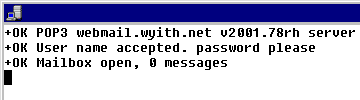
If your password is not accepted, you will see something like below.
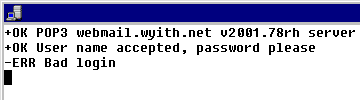
- If you can't get in this way either, it could be that your email
password has somehow become corrupted. Try changing it in the domain manager. If you have just upgraded
to use our webmail system, you will need to reset your email password
once before start using it. Then try again and see if the Outlook Express
error message vanishes.
- Are you running anti-virus software or personal firewalls? If so
disable them and try again. If the problem has vanished,
configuration of these products could be the problem,
particularly if they are set to automatically scan incoming
and outgoing emails.
- Are you running Windows XP? If so, disable the firewall there too
and try again because the firewall function in XP is enabled by default.
The basic checks have now been completed. If you are still getting
this error message, there are two more drastic options to try.
If you cannot even get connected to the Internet, then you will need
to reinstall TCP/IP from scratch because some components of Windows
has somehow become corrupted.
If you're still having problems, it could be that Outlook Express
is itself corrupt. Microsoft's instructions on how to delete it
and reinstall it, along with making a backup of your address books etc,
are available for Windows 95, 98, and ME and for
Windows 2000.
If you have any further questions, please contact
our support team.
Important disclaimer

Wyith Limited d/b/a DomainAvenue.com provides third-party contact
information to help you find technical support. This contact information
may change without notice. We do not guarantee the accuracy of this
third-party contact information. The third-party products that are
discussed in this article are manufactured by companies that are
independent of Wyith Limited. Wyith Limited makes no warranty, implied
or otherwise, regarding the performance or reliability of these products.
|
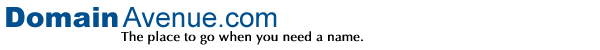

![]()