|
CNAME, Canonical Name Records

CNAME records simply allow a machine to be known by more than one
hostname. There must always be an A record for the machine before
aliases can be added. The host name of a machine that is stated
in an A record is called the canonical, or official name of the
machine. Other records should point to the canonical name. Here
is an example of a CNAME:

www.foobarbaz.com. IN CNAME eric.foobarbaz.com.

You can see the similarities to the previous record. Records
always read from left to right, with the subject to be queried
about on the left and the answer to the query on the right. A
machine can have an unlimited number of CNAME aliases. A new
record must be entered for each alias.
A, Address Records

Address, or "A" records, map the name of a machine to its numeric
IP address. In clearer terms, this record states the hostname and
IP address of a certain machine. To "resolve" a hostname means to
find its matching IP address. This is the record that A nameserver
would send another name server to answer a resolution query. The
record below is an example of how an A record should look:

eric.foobarbaz.com. IN A 36.36.1.6

The first column contains the machine's hostname. The second
column lists what class the record is. For most basic DNS work,
all you will need is the IN designation, which stands for Internet.
The next column denotes the type of record the entry actually is,
and the last column is the IP address itself. It is possible to
map more than one IP address to a given hostname. This often happens
for people who run a firewall and have two ethernet cards in one
machine. All you must do is add a second A record, with every
column the same save for the IP address. It is also possible
to map more than one host name to one IP address. This is not
recommended, however, since DNS has a special record for
allowing machines to have aliases, called a canonical name, or CNAME record.
NS, Nameserver Records

NS records are imperative to functioning DNS entries. They are very
simple; they merely state the authoritative name servers for the given
domain. There must be at least two NS records in every DNS entry. NS
records look like this:

foobarbaz.com. IN NS draven.foobarbaz.com.

There also must be an A record in your DNS for each machine you
enter as A NAME server in your domain. If Wyith Limited is doing
primary and secondary names service, we will set up these records
for you automatically, with ns3.wyith.net and ns4.wyith.net as your
two authoritative name servers.
Start of authority SOA records

The SOA record is the most crucial record in a DNS entry. It conveys
more information than all the other records combined. This record is
called the start of authority because it denotes the DNS entry as
the official source of information for its domain. Here is an example
of a SOA record, then each part of it will be explained:

foobarbaz.com. IN SOA draven.foobarbaz.com. hostmaster.foobarbaz.com. (
1996111901 ; Serial
10800 ; Refresh
3600 ; Retry
3600000 ; Expire
86400 ) ; Minimum

The first column contains the domain for which this record begins
authority for. The next two entries should look familiar. The
draven.foobarbaz.com entry is the primary name server for the
domain. The last entry on this row is actually an email address,
if you substituted a @ for the first ".". There should always be
a viable contact address in the SOA record. The next entries are
a little more unusual then what we have become used to. The
serial number is a record of how often this DNS entry has been
updated. Every time a change is made to the entry, the serial
number must be incremented. Other name servers that pull
information for a zone from the primary only pull the zone
if the serial number on the primary name server's entry is higher
than the serial number on it's entry. In this way the name
servers for a domain are able to update themselves. A recommended
way of using your serial number is the YYYYMMDDNN format shown above,
where the NN is the number of times that day the DNS has been
changed. Also, a note for Wyith Limited customers who run their
own name servers: even if the serial number is incremented, you
should still fill out the web form and use the comment box when you
make changes asking us to pull the new zones. All the rest of the
numbers in the record are measurements of time, in seconds. The
"refresh" number stands for how often secondary name servers should
check the primary for a change in the serial number. "Retry" is
how long a secondary server should wait before trying to reconnect
to primary server if the connection was refused. "Expire" is how
long the secondary server should use its current entry if it is
unable to perform a refresh, and "minimum" is how long other nameservers
should cache, or save, this entry. There can only be one SOA record
per domain. Like NS records, Wyith Limited sets up this record for you
if you are not running your own name server.
Other records

There are many other types of DNS records, however these are the
most relevant ones you will need to understand. Other record types,
like Host Information (HINFO) or Text (TXT) are informational for
people only, listing facts about the domain and types of computers
used that are not vital to the operation of DNS. Now that you have
seen the format these records take, you should send
your DNS requests to us in the correct format. This will expedite
the processing of your requests. If you wish to find out more about
how DNS works, a good reference written in clear terms is the
book DNS and BIND, by O'Reilly & Associates. It is available in
most bookstores. To find a comprehensive list of most available
DNS resources, look on the Web at http://www.dns.net/dnsrd/
Suggested further readings

TCP/IP Network Administration, O'Reilly & Associates
UNIX System Administration Handbook, 2/ed, Evi Nemeth
TCP/IP Illustrated, vol.1, W. Richard Stevens
Firewalls and Internet Security, W.R. Cheswick
Building Internet Firewalls, D. Brent Chapman
There is no charge for using and subsequent modifications of this services.
Contact us for further details.
Related information

MX Records
| POP3 accounts
| 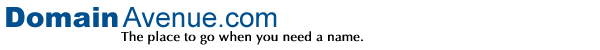

![]()