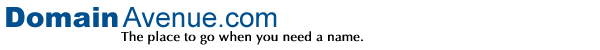

Verified by Visa
CNN Financial News
Melbourne IT
Rotary Club
Salvation Army
Domain Manager
Retrieve Password
Check a Domain
Renewals
Multiple Domain Search
Our Prices
Price Comparison Chart
Volume Discount
Why Switch Hosting
Add Webspace
More POP Accounts
Our Prices
Dedicated Hosting
DH Prices
Why Registrar Transfer
Bulk Transfer
Our Prices
Volume Discount
Webspace
Email Services
Domain Masking
MX Records
Canonical Names
United States
China and Taiwan
Europe
About ML.com Names
Western European
Central European
Greek and Coptic
Turkish
Simplified Chinese
Chinese Traditional
Korean
Japanese
Redelegation
SSL (secure) Web Hosting
Email Contacts
Service Agreement
About DNS
Transfers in Action
No Spam Policy
How to Choose
History of the Domain
Dispute Policy
Glossary
Privacy Policy
Main Page
Escrow Service
Our Low-price Strategy
Corporate Web site
Get Help
|
Domain Name Service (DNS) Question 1
Often, web hosting companies and ISP's will request that you change the DNS Information for your domain name so that they can manage and make necessary zone file modifications for your domain name; i.e., connecting your domain name to a website they may be hosting for you or setting your domain name's mail routing options. In the event that your web hosting company or ISP directs you to change the domain name servers (DNS) listed as authoritative for your domain name to name servers that they administer, the IP Address and other zone file related functionality of online support interface will no longer be relevant or accessible. The administrator of the new DNS servers will need to create the necessary zone file entries for your domain name using their own systems. The online support interface can only edit zone file information (such as IP Addresses and MX Records) on name servers administered by Wyith Limited d/b/a DomainAvenue.com. Your web hosting or ISP company may provide you with the following two options: Option 1: Update the authoritative DNS servers listed with the registry for your domain name to name servers that they manage so that they can administer your zone file entries using their internal systems. Option 2: Allow our DNS servers to remain authoritative for your domain name and simply edit the IP Address of your domain name using the online support interface, so that your domain translates to the IP Address of the computer that is hosting your website. Option 1 may be preferable to your web host or ISP, since they will be able to make the exact zone file settings that are needed to host your web site. They can also quickly make changes without your having to make the changes through the online support interface. Note: Option 2 is typically a quicker means of achieving the same objective of connecting your domain name to the Web server hosting your web site. However, most web hosting companies require that you move your domain name to their domain name servers. Question 2
You do not need to own or register your own DNS (domain name servers) in order to register a domain name or to sign up for email or Web hosting services. Question 3
In the same way that a domain name must be registered with a central registry to be recognized on the Internet, DNS (domain name servers) must also be registered with a central registry. Wyith Limited customers can register domain name servers through the online support interface, based on the following criteria: For .com, .net and .org domain names, you can register a DNS associated with your registered domain name through the online support interface, only if the domain name was registered through Wyith Limited after June 2, 1999 and/or Wyith Limited is the official registrar manager for the domain name. All other DNS registrations must be submitted to the official registrar for the domain name. If your domain name meets the criteria for using the online interface to register your DNS, login to the interface using your username and password (typically established during the domain name registration process) and click the Modify DNS function in the interface. Enter the name of the DNS server you intend to register (example: dns1.mybrand.com) and click submit. In the event that the online support interface cannot translate the Name Server name into an IP Address, you will be prompted to enter the IP Address of the Name Server you are attempting to register. Enter this information and then click 'Yes' to submit the registration. A confirmation email will be sent to the administrative contact on file for the domain name. The DNS registration will not be completed until you check your email and follow the instructions to get to the final step in the confirmation process. Once you have completed the confirmation process and the information you have provided is valid, the registration will be submitted to the registry. Please allow 24-72 hours for you DNS registration to be processed and updated by the registry. Note : You must actually have a DNS in operation at a dedicated and unique IP Address (that is not yet registered as a DNS server) in order for the DNS server registration to be completed. Question 4
To make any changes to your IP Addresses, Domain Aliases, MX Records or SOA Information after you have changed the DNS servers listed as authoritative for your domain name from Wyith Limited's DNS to another company's DNS, you must contact the new DNS Administrators, since they are now responsible for creating and managing the zone file for your domain name. Question 5
DNS changes must be confirmed via a link that is emailed to the contact email address on file for the domain name. The link accesses the final step in the confirmation process. Once this confirmation process is completed, it may take up to 72 hours for your DNS changes to be effective across the Internet. Question 6
If you have multiple domain names registered through Wyith Limited that have different functionality when you log into the online support interface, please check the following list for the capabilities available for the individual domain name: You are able to edit DNS and contact information for a domain name, but have no access to IP addresses, domain aliases, MX records or SOA information: This basically means that the domain name uses Wyith Limited as its supporting registrar manager, but the domain name servers listed as authoritative for the domain name are administered through a different organization. Therefore, Wyith Limited cannot apply changes to the zone file information for the domain name. The DNS administrator of your domain name must make these changes for you. You are able to edit IP addresses, domain aliases, MX records and SOA information for a domain name, but not contact information or DNS information: This means that the domain name lists Wyith Limited's domain name servers as authoritative for the domain name, but does not use Wyith Limited as its registrar manager. Therefore, Wyith Limited cannot offer the functionality to change your DNS information or contact information. You must make these changes with the registrar on file for your domain name. Note: If no functionality is available for a domain name listed in online support interface, this is typically an indicator that Wyith Limited is not the registrar manager on file for the domain name and the DNS servers that are authoritative for your domain name do not belong to Wyith Limited. Related information
|
|
Home
| Support
| Check
| Host
| Transfer
| Whois
| More Technology Services
|
![]()