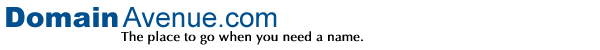

Verified by Visa
CNN Financial News
Melbourne IT
Rotary Club
Salvation Army
Domain Manager
Retrieve Password
Check a Domain
Renewals
Multiple Domain Search
Our Prices
Price Comparison Chart
Volume Discount
Why Switch Hosting
Add Webspace
More POP Accounts
Our Prices
Dedicated Hosting
DH Prices
Why Registrar Transfer
Bulk Transfer
Our Prices
Volume Discount
Webspace
Email Services
Domain Masking
MX Records
Canonical Names
United States
China and Taiwan
Europe
About ML.com Names
Western European
Central European
Greek and Coptic
Turkish
Simplified Chinese
Chinese Traditional
Korean
Japanese
Redelegation
SSL (secure) Web Hosting
Email Contacts
Service Agreement
About DNS
Transfers in Action
No Spam Policy
How to Choose
History of the Domain
Dispute Policy
Glossary
Privacy Policy
Main Page
Escrow Service
Our Low-price Strategy
Corporate Web site
Get Help
|
Kiss of Death mailserver error
You can simply exit your mail client and the restart the whole mail download process. This should clear the error. You might need to re-enter your password at the prompt provided when you re-connect. F-Secure: There is no virus by this name
This means that the mailbox has been opened more than once concurrently. This commonly occurs when, while in the process of downloading new mail, a second request for new mail is made. The second request is often made by mail reader software's "auto-check" feature. The is especially true when your mail file is unusually large. This can be avoided simply by setting the mail reader software to not automatically check for mail. This also may occur by manually checking for new mail while still in the process of downloading mail from a previous request for new mail -- For example, repeatedly clicking the "Get Mail" button. Also, notably, when the Netscape Mail window is initially opened, a single request is made to get all new mail. Clicking the "Get Mail" button while this is first request is being processed causes the mailbox to be opened a second time. Viola! The "Kiss of Death." Other possibilities
In a nutshell
|
|
Home
| Support
| Check
| Host
| Transfer
| Whois
| More Technology Services
|
![]()